Join us for our For the Love of Reading Beanstack Reading Challenge!
When: Running Feb 1 – 28, 2026
Who: Ages 13+
Length: Read for 600 minutes (has to be logged on the Beanstack app) to be entered to win a prize! The prize is a Ferguson the Fox plush and Reading Journal. As a bonus, all who complete the challenge and log their minutes in the Beanstack app can also receive a book buck for our on-going in-library book sale!
To get started with Beanstack, click here and sign up. If you’ve used Beanstack before, simply log in and join any ongoing challenges. Check out our FAQ at the bottom of this page if you want to learn more about Beanstack.
If you have questions, please call us at 780-998-4275
Other Challenges
1000 Books Before Kindergarten (ages 0-5)
It sounds like a lot, doesn’t it? Don’t worry – if you read one book with your child per day, you can complete this challenge in less than three years. Reading to and with your children will help build their early literacy skills which will help to set them up for a bright and strong future.
Do you think you can do it? We would love for you to try! Register today for this challenge on Beanstack. All you need to do is log the books you read (and yes, re-reading absolutely counts to the goal). To get started, click here, and sign up. If you’ve used Beanstack before, simply log in and join the challenge. If you’d like to learn more about the 1000 Books Before Kindergarten initiative, click here.
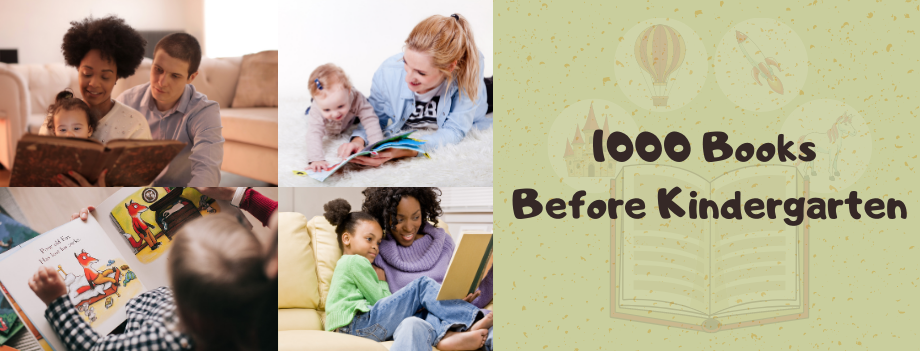
Beanstack
Welcome to Beanstack! Log reading, earn points and badges, win prizes. Reading challenges have never been so fun and easy.
Simple! It’s the world’s easiest way to keep track of all the books you read. When you create a Beanstack account for yourself or your family, you’re instantly connected to the library’s reading programs, so you’ll get credit for every minute and every page. We’ll keep all your stats for you, cheer you on while you work towards your program goals, and let you know when you’ve earned prizes. When the program ends, you keep your account, and your reading history—it’s always free, and you can keep right on logging your leisure reading. When the next library program comes around, no need to re-register—just click on it, and you’re in.
In order to participate in our reading challenges, you will need to set up an account for yourself and/or for your family members.
If you have a few minutes, we recommend watching our introductory video on Beanstack which gives a quick overview of the program and how it works.
There are two ways you can use Beanstack.
Computer
Click here to head to our Beanstack page and get started today.
We recommend bookmarking the page so you can quickly and easily sign in and log your reading!
App
Did you know there is a free Beanstack app that you can use on your phone or tablet? Search your phone’s app store today and search for “Beanstack”. Follow the prompts, and presto! You can access your challenges on your phone.
So you have created an account! Fantastic!
Now it’s time to register for a challenge. Our challenges are currently set up by age – when you select a reader, the age appropriate challenge will show up. All you need to do is click on “Register for Challenge”.
Some of our challenges have an overlap in ages so you’ll need to decide which one you want to participate in. If you would like to learn more about the challenges, check out the next section, “Current Challenges”.
All reading counts! Books, audiobooks, magazines, articles and more are included.
You can log reading for your entire family in one go – this is great for parents who read to their kids, and for families who read as a group. To log for your whole family follow these steps:
- Click on “Log Reading and Activities”
- Choose “All Readers” from the drop-down menu
- Log your minutes.
How do I log my reading or activities?
There are two ways: on your smartphone or on your computer.
On your smartphone, make sure you have downloaded the app “Beanstack”, available in most app store programs. Flip your book over and use your phone to scan the barcode on the back. Boom, you’re done. Seriously, the Beanstack mobile app makes it that easy. If you want to get fancy, you can also enter the number of pages, minutes, or hours (nice work!) that you read. If we use Activities, they’ll be there on your screen—just click the ones you’ve done.
Prefer to use your computer to log your reading? No problem. You can always enter your reading through your Beanstack account online, too.
How do I get the prizes I earn in Beanstack?
Every time you hit a reading milestone or complete the activities, you’ll win a badge—a little digital fist bump to celebrate the quality time your brain and your books have been spending together. Sometimes those milestones will come with real, actual loot from the library—we’ll let you know, and make arrangements with you to claim your prize.
May I add more than one reader to my account?
Of course. You can set up as many profiles as you like, for readers of any age. And if you’re a parent who reads aloud to more than one kid at a time, you can credit that reading time to multiple children’s accounts with a single click—no need to log it in separately for each of your avid listeners.
How do I update my password?
Tap that little “gear” button in the top right and hit “Edit Account.”
How do I stop getting emails from Beanstack?
Just click “Edit Reader” (it’s right next to your name) and hit “No” under Email Notifications. Simple!
I think I have an account but I can’t remember my login details. How can I recover this?
If you can’t remember the email you used to sign up and are having trouble accessing your account, send us an email. We would be happy to help you out!
Other questions?
If you have other questions or need clarification, please send an email.
Get your free library card today!
One card. Unlimited possibilities.